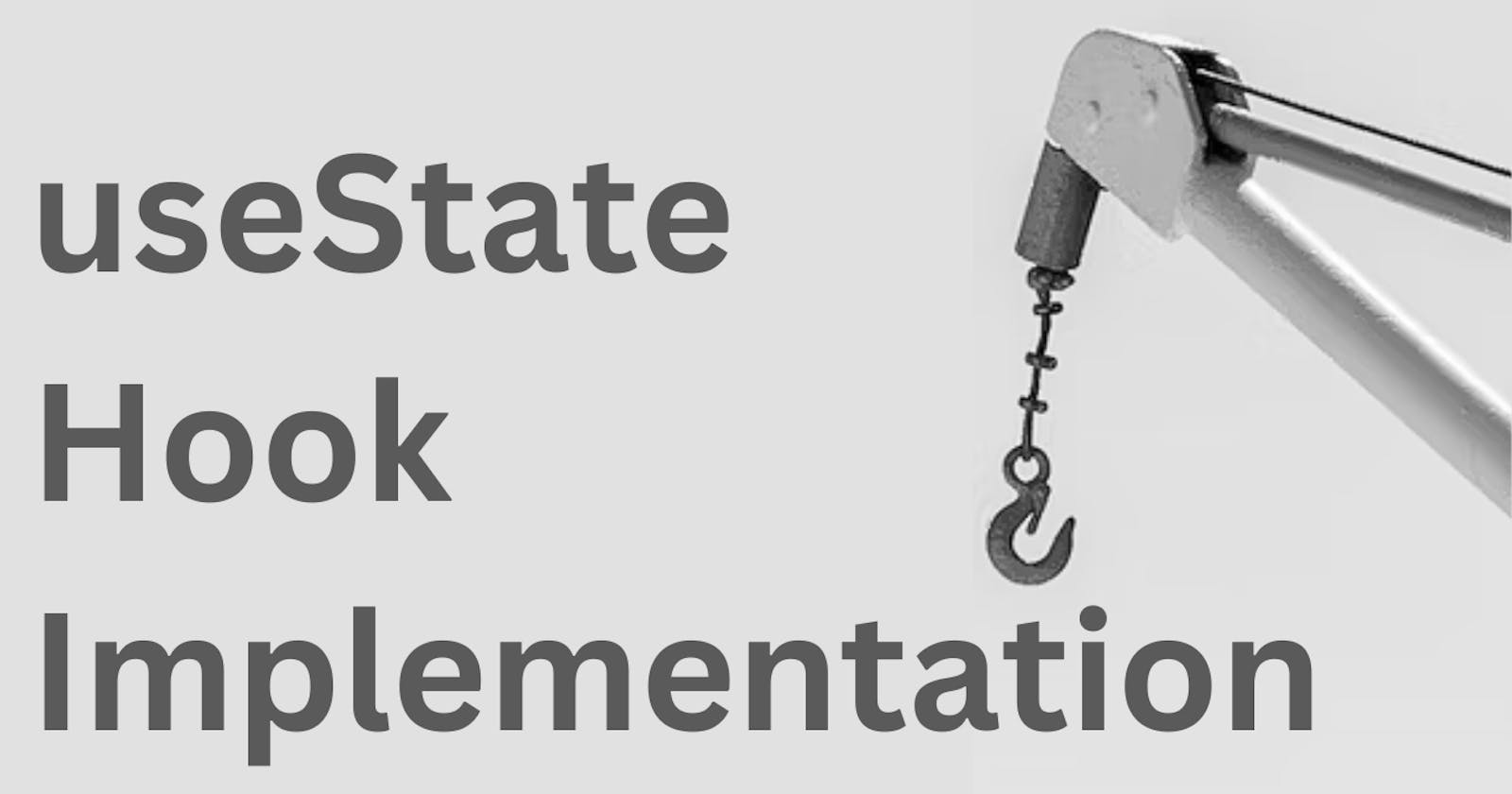Table of contents
Hooks in React
In React, a hook is a function that allows you to use state and other React features in functional components. Hooks were introduced in React 16.8 as a way to write reusable and stateful logic in functional components. In React we have several built-in Hooks like useState, useEffect, useContext, etc.
useState Hook Implementation
A simple implementation of the "useState" Hook in React:
Note: This will work for only one state, for more we need an array.
const React = (function () {
let _val;
function useState(initVal) {
const state = _val || initVal;
console.log("useState called");
const setState = (newVal) => (_val = newVal); //setter function
return [state, setState];
}
function render(Component) {
const C = Component();
C.render();
return C;
}
return { useState, render };
})();
function Component() {
const [index, setIndex] = React.useState(0);
return {
render: () => console.log("index: ", index),
setIndex: () => setIndex(index + 1),
};
}
let App = React.render(Component);
App.setIndex();
App = React.render(Component);
App.setIndex();
App = React.render(Component);
App.setIndex();
App = React.render(Component);
App.render();
Output

Explanation
const React = (function () { ... })();: declares a constant namedReactand assigns it the result of an immediately invoked function expression (IIFE). The purpose of this IIFE is to create a closure and encapsulate theuseStateandrenderfunctions.Inside the IIFE, we have the following code:
let _val;: This line declares a variable_valin the function scope. It will be used as a private variable shared among components.function useState(initVal) { ... }: This is theuseStatefunction implementation. It initializes thestatevariable with the current_valor theinitValpassed as an argument. It also defines thesetStatefunction, which sets the_valto the new value provided. Finally, it returns an array containing thestateandsetStatefunctions.function render(Component) { ... }: This is therenderfunction implementation. It takes aComponentfunction as an argument. It invokes theComponentfunction, which is expected to return an object with arendermethod. It callsC.render()to execute therendermethod of theComponentand returns theComponentobject.Finally, the IIFE returns an object containing the
useStateandrenderfunctions.
function Component() { ... }: This is a sample component function that is meant to be rendered by therenderfunction. It defines auseStatecall, which retrieves thestateandsetStatefunctions from theReactobject. TheComponentfunction returns an object with arendermethod and asetIndexmethod. Therendermethod logs the currentindexvalue to the console, and thesetIndexmethod increments theindexby 1.let App = React.render(Component);: This line calls theReact.renderfunction with theComponentfunction as an argument. It assigns the returned value to theAppvariable. TheAppobject should have arendermethod.App.setIndex();: This line calls thesetIndexmethod on theAppobject, incrementing theindexvalue by 1.App = React.render(Component);: This line re-renders theComponentusing theReact.renderfunction and assigns the new result to theAppvariable.Steps 5 and 6 are repeated multiple times to demonstrate how the state is preserved and updated across multiple renders.
_val forms a closure. A closure is a combination of a function and the lexical environment within which that function was declared. In this case, the useState function has access to the _val variable because it is declared in the outer function scope.
Each time the useState function is invoked, it references the same _val variable declared in the outer scope. This allows the state to be preserved between multiple invocations of the useState function and across different renders of the Component.
Hope you found this helpful.
Definitely you should checkout the video: https://www.youtube.com/watch?v=KJP1E-Y-xyo